Thursday, 23 October 2025
 |
| Learn Ethical Hacking & Cybersecurity |
This field is all about understanding tricks and scams from a defensive perspective to protect people and companies. It's a highly respected and well-paid career.
· Free Resources to Start:
· TryHackMe: A beginner-friendly platform with guided paths to learn cybersecurity.
· Hack The Box: A more advanced platform for practicing penetration testing skills in a legal environment.
· Cybrary: Offers free courses on IT and cybersecurity fundamentals.
· YouTube Channels: Look for channels like "NetworkChuck," "John Hammond," and "The Cyber Mentor" for ethical hacking tutorials.
Sunday, 21 November 2021
What is web development?
The design of the website is not its concern, but the coding, programming and ancillary work that goes into creating the website and maintaining its functionality—this is web development.
From the simplest static webpage to social media (Facebook, Instagram, Twitter) platforms or apps, e-commerce (Alibaba, Evaly, Daraz) websites or online encyclopedias—web development is the work of building all these online tools that we use every day.
Many times we confuse web designing with web development. However, there is a clear difference between these two things. Web developers keep a website running continuously through programming and coding.
How many types can web development be divided into?
Since the scope of web development is wide, there are differences in its work.
Web development can be divided into two main categories based on the type of work.
These are:
Client-side coding (front end)
Server-side coding (back end)
Let's now learn about them in some detail.
What is client-side coding (front end)?
Client-side scripting basically refers to the user side of the website. It is also sometimes called front-end development. Client-side or front-end development refers to those things in which we, the users, are directly involved.

Front-end developers code websites in such a way that they are adaptable to different screen sizes and device types (Mobile Friendly), so that users get a satisfying experience everywhere.
Front-end developers implement the layout of a website, its interactive and navigational elements such as buttons, scrollbars, images, and internal links into a website.
What is server-side coding (back-end)?
Have you ever seen a shooting? We only see what is shown in movies, but we don't see what happened behind the scenes.
Similarly, what goes on inside any website or behind the scenes is called server-side scripting. Server-side scripting is also sometimes called back-end development.
This back-end is an essential part of a website but is not visible to the website's users.
It can be basically said to have three parts – server, application, database.
The server side is responsible for properly storing and organizing the data and information inside the website and making everything run smoothly on the client or user side.
Usually, back-end development tasks include creating, integrating, and maintaining databases, creating server-side software using back-end frameworks, creating and implementing content management systems, and working properly with web server technology and operating systems.
When we enter information in a form on a web browser, it immediately goes to the server side. The server side verifies it and sends it back to the client side. This is basically how a website works.
How to learn web development?
Many people may think that to become a web developer, you need an academic degree, but in fact, what you need the most to learn web development is skill and willpower. You can learn online to acquire that skill.
However, you will have to spend money to learn web development online.
You have already learned everything you need before learning web development.
Now, if you want, you can learn HTML, CSS, and JavaScript tutorials for free through websites like Codeacademy and w3schools.
Moreover, those of you who are preparing to learn HTML, CSS, and PHP online, along with those who are very interested in learning web programming, or want to start learning web development, can keep an eye on the following websites.
- http://www.w3schools.com/PHP/DEfaULT.asP
- http://php.net/manual/en/index.php
- http://stackoverflow.com/
- http://www.learnphponline.com/
- http://www.phpbuddy.com/
- http://www.tizag.com/phpT/
- http://php.about.com/
- http://devzone.zend.com/
- http://www.tutorialized.com/tutorials/PHP/1
- http://www.phpbuilder.com/
- http://www.phpedit.com/en
- http://www.developertutorials.com/category/tutorials/php
The biggest advice for you when it comes to finding content on the Internet is to learn to search. You can find any information on the Internet as efficiently and quickly as possible.
Your learning opportunities will also be wider. There is no alternative to the Internet to learn anything for free!
If you learn to search, you will easily find thousands of resources on the Internet for whatever you want to learn or know.
So, those who want to become a web developer or start web developing will find resources on the Internet for all their related studies.
What is the future of web development?
There is really no beginning or end to the world of the Internet, its scope is beyond imagination. The website is also a place that has a beginning but no end. So the possibilities are also very high in the case of website development work!
If you are comfortable working with a team with a little less independence and prefer a stable source of income, taking a full-time position with a firm will be convenient for you.
If you search a little online, you will see that many companies are looking for full-time web developers. And if you want independence and want to take full control of your own success, you can also work as a freelancer. Freelance web developers are constantly needed by various organizations.
After gaining some experience, many can also work as consultants. If you keep improving your skills over time, your demand will never be zero.
Various popular marketplaces have been developed all over the world. These include Upwork, Freelancer, Fiverr, etc. The popular online marketplace Odesk almost always has thousands of types of work related to web development.
There are more than 20,000 open jobs for freelancers. The average rate for their projects ranges from $25 to $150 per hour. This rate is only increasing. Looking at the job growth, it is clear how much the demand for work is increasing. I hope you can understand what the future of your career can be!
Final words:
You may know that web development is one of the most demanding professions in the world today. If you have read this article from beginning to end, you may already know everything about web development.
Thursday, 7 October 2021
Earn money from Facebook pages: Dear friends, Facebook is a very popular platform all over the world. On this platform, it is possible to communicate with the whole world and also keep track of the world. You may have already created an account on Facebook, right?
We have seen different types of groups and pages on Facebook. We may have even seen different types of videos on Facebook from many pages. So friends, do you know that you can earn money from Facebook pages. You can usually earn money from Facebook pages in two ways.
The best way to earn money from Facebook pages?
Earn money from Facebook pages: You can usually earn money from Facebook pages in two ways. One of them is by writing articles. The other is by uploading videos to Facebook pages. You can earn money from Facebook pages by doing any of these two things if you want.
To earn money from Facebook pages, you first have to join the platform. On the next platform, you have to create a page professionally. But you don't have to create a page as you wish. You have to create a page on Facebook correctly and professionally. So that anyone can easily find your Facebook page by searching.
Facebook professionally organized: If you cannot set up a Facebook page correctly and professionally. Then you will not be able to earn income from Facebook. You must have many followers to earn income on your page. It is impossible to earn money from a page without followers.
So, you must organize your Facebook page in such a way that people understand and follow you if they need it. And yes, you must create your Facebook page for the necessary and useful purposes of people. Then you will see that your Facebook page will automatically increase followers. If you organize Facebook professionally, you will automatically get followers.
How to start earning money from a Facebook page?
How to earn money from a Facebook page: If you want to earn money from a Facebook page. Then you must have many followers on your Facebook page. Without followers, you cannot earn money from Facebook. Facebook has some conditions for earning money from Facebook pages. By fulfilling these conditions, you can easily start earning money from Facebook pages.
Conditions for earning money from Facebook pages: You have to fulfill several conditions to earn money from Facebook pages. Then you can earn money by turning on monetization like YouTube on your Facebook page. The conditions for earning money from Facebook pages are given below.
Your Facebook page must have 10 thousand followers.
Your Facebook page must have 30 thousand hours of watch time.
You have to fulfill these two conditions above within two months.
So friends, if you can fulfill these conditions above, you can apply for monetization on Facebook. Your results will be announced within about seven days of applying. And if you can turn on monetization on your page, you can earn money from Facebook pages.
Brief description of how to start earning money from Facebook page
To earn money from Facebook page, first you have to create a page. Then you have to upload a video on any topic on that page. Then when your Facebook page gets a good amount of followers and watch time, then if you want, you can start earning money from this Facebook page.
Within two months, that is, within 60 days, you have to complete 10 thousand followers and 30 thousand hours of watch time on your Facebook page. If you can fulfill these conditions, you can apply for monetization on your Facebook page on YouTube. Then by placing various advertisements on your Facebook page. You can earn money from here.
What is Google Adsense: Google Adsense is one of Google's products. Through which anyone can advertise on Google or earn money online with ads.
If you want, you can earn money by taking Google Adsense ads from Google and showing them to others in various ways. For example, suppose you have a YouTube channel. Now if you want, you can earn money by showing these Google ads on your YouTube channel. Moreover, you can also earn money from Google Adsense by using other ways.
Earn money by showing Adsense ads: You can earn money from Adsense by adopting various ways. For that, you must have a platform. You must have followers or viewers for that. Because from Google, you have to earn money by watching ads from others.
If you explain with an example, you may easily understand how to earn money from Google Adsense. Suppose you have a website. Now you can earn money from this website through Google Adsense. By showing ads through your website from Google Adsense,,,, to earn income on your website,
First of all, you have to apply to Google Adsense for your website. If your website meets the conditions of Google Adsense, everything is fine. Then Adsense will approve you. From then on, you can place ads on your website.
The more people see the ads on your website, the more money will be added to your Google Adsense account. In this way, you have to place ads on your website and show them to others,,, the more people see the ads, the more your income will be in your Google Adsense account.
How to withdraw money from Google Adsense?
Withdrawing money from Google Adsense: Generally, the more people see your ads from Google Adsense, the more your income will be. In this way, you have to deposit $ 10 in your account first. When $ 10 is deposited in Google Adsense, a letter will come to your address. To the address you used to open the Adsense account.
When you receive the letter, submit the PIN of this letter to Google Adsense and your address will be verified. Then you can add any bank account in your country if you want.
Then you have to earn more on Google Adsense. When $100 is deposited in your account while earning, Google will automatically send money to your bank. You do not have to send an extra request for that. Once the money in your account reaches $100, you will get the money every month from then on.
By doing this, you will easily get money from Google Adsense. I have tried to explain step-by-step what is Google Adsense? And how can you earn money from Google Adsense? And I have also given an example of a means of earning this money.
এসইও কেন গুরুত্বপূর্ণ বা কেন এসইও শিখবেন?
আপনারা হয়তো জানেন,বর্তমানে এসইও এর চাহিদা বৃদ্ধি পাচ্ছে, কারণ আপনি আশেপাশে থাকা যেকোন প্রতিষ্ঠানের দিকে লক্ষ করলেই দেখবেন তাদের ব্রান্ডের বিজ্ঞাপন প্রচার বা তাদের সার্ভিস, ই-কমার্স, পন্যের রিভিও ইত্যাদি মানুষের সামনে তুলে ধরার জন্য কোন না কোন ওয়েবসাইট রয়েছে।
আর এই ওয়েবসাইট গুলোকে সাবার সামনে নিয়ে আসতে এসইওর ভূমিকা অপরিসীম। তাই এসইও এক্সপার্ট এর চাহিদা এখন আকাশচুম্বি।
উদাহরণঃ ধরুন আপনার একটি রেস্টুরেন্টে রয়েছে, আপনি যাচ্ছেন সবাইকে আপনার রেস্টুরেন্ট সম্পর্কে জানাতে, অন্যান্য রেস্টুরেন্টের মালিকরাও তাই চাইবে।সেক্ষেত্রে একটি প্রতিযোগিতার ব্যাপার হয়ে দাঁড়ায়,এ প্রতিযোগিতায় অন্যদের থেকে নিজেকে এগিয়ে রাখতে এসইও হতে পারে অন্যতম উপায়।
এসইও গুরুত্বপূর্ণ হবার কারন গুলো নিচে তুলে ধরা হলোঃ
- এর মাধ্যমে তুলনামূলক কম বিনিয়োগ করে দীর্ঘমেয়াদে প্রতিষ্ঠানের প্রচারণা চালানো যাচ্ছে।
- সম্ভাব্য কাস্টমার বা ক্রেতাদের আকৃষ্ট করা সম্ভব হয়।
- বিনা খরচে ওয়েবসাইটে ট্রাফিক বৃদ্ধি করা যায়।
- পেইড এসইও
- অর্গানিক এসইও
Wednesday, 6 October 2021
আপনাদের ক্রোম ব্রাউজার দিয়ে ফেসবুক ভিডিও ডাউনলোড করা শেখাবো। এর জন্য আপনাকে নিচের প্রক্রিয়া গুলো অনুসরণ করে কাজ করতে হবে। তাহলে অবশ্যই আপনিও ফেসবুক থেকে ভিডিও ডাউনলোড করতে পারবেন।
ফেসবুক থেকে ভিডিও ডাউনলোড করার পুরো প্রক্রিয়া :
১. প্রথমত আপনি আপনার ফেসবুক অ্যাপ টিতে প্রবেশ করবেন এবং যে ভিডিওটি আমি ডাউনলোড করতে চান সেই ভিডিওতে যাবেন এবং নিচের স্ক্রীনশট দেখান থ্রি ডট অপশনটিতে ক্লিক করবেন।

২. তারপর আপনি সেখানে কিছু অপশন দেখতে পাবেন সেখান থেকে একটি অপশন দেখতে পাবেন যেখানে লেখা থাকবে কপি লিংক। কপি লিংক লেখায় ক্লিক করবেন। তারপর ওই ভিডিওর লিংকটি আপনি সেখান থেকে কপি করে নেবেন।

৩. এবার আপনি আপনার ফোনের ক্রোম ব্রাউজার টি ওপেন করবেন এবং সার্চ বারে গিয়ে এই লিংকটি পেস্ট করে দেবেন।

৪. তারপর ওই ভিডিওটি আবারও আপনার সামনে চলে আসবে এবং আপনার পেস্ট করা লিংকটি অন্য ফরম্যটে হয়ে যাবে। যেমন ধরুন http://m.facebook.com

৫. এরপর আপনাকে ওই লিংকটি এডিট করে অন্য ফরমেটে লিংক বানাতে হবে। এর জন্য আপনি এই লিংক থেকে m এর পর basic লিখবেন। বাকি সব কিছু ঠিক থাকবে। এরপর আপনি ওকে করে দেবেন।

৬. তারপর আপনি সেখানে আবারো ওই ভিডিওটি দেখতে পাবেন এবং এবার ওই ভিডিওটি আপনি চালু করবেন।

৭. এখন আপনি চাইলে ওইখান থেকে ভিডিওটি দেখতে পারেন। কিংবা ডাউনলোড করতে পারেন। ডাউনলোড করার জন্য নিচের স্ক্রীনশটএর দেখানোর থ্রি ডট অপশনটিতে ক্লিক করবেন।

৮. এরপর আপনার সামনে আরো দুটি অপশন ওপেন হয়ে যাবে। সেখান থেকে আপনি ডাউনলোড অপশনটিতে ক্লিক করবেন।

Saturday, 17 July 2021
একটি Free site, যেখান থেকে আপনি বিভিন্ন Premium Site এর video,photo,vectors & music Download করতে পারবেন অনায়াসেই।
নিচে কিছু সাইটের List দেয়া হল যার Premium fileগুলো Download করতে পারবেন downloader.la Use করে- Shutterstock
- Adobe Stock
- Gettyimages
- StoryBlocks
- SoundCloud
Website Link:- https://downloader.la/
⌘ তাছাড়া এই Site থেকে যেকোন Scribd Documents File Download করা যায় এবং Facebook/Instagram Video Download এরও Option রয়েছে এতে।

এই সাইটের Problemটা হল সব কিছু Accurate Resolution এ পাবেন না। আর তাছাড়া Commertial Use এর জন্যও এই Site না। Google Ads একটু বিরক্তির কারণ হতে পারে, তবে আর কোন Problem দেখা যায়নি এই সাইটে।
সবশেষে একটা কথা Mention করে দিতে চাচ্ছি আপনি সব Premium Site এর File download এর সময় অবশ্যই নিচে Example Link টা Check করে নিবেন যেন তা আপনার কাঙ্খিত Link এর Format এর সাথে মিলে যায়।

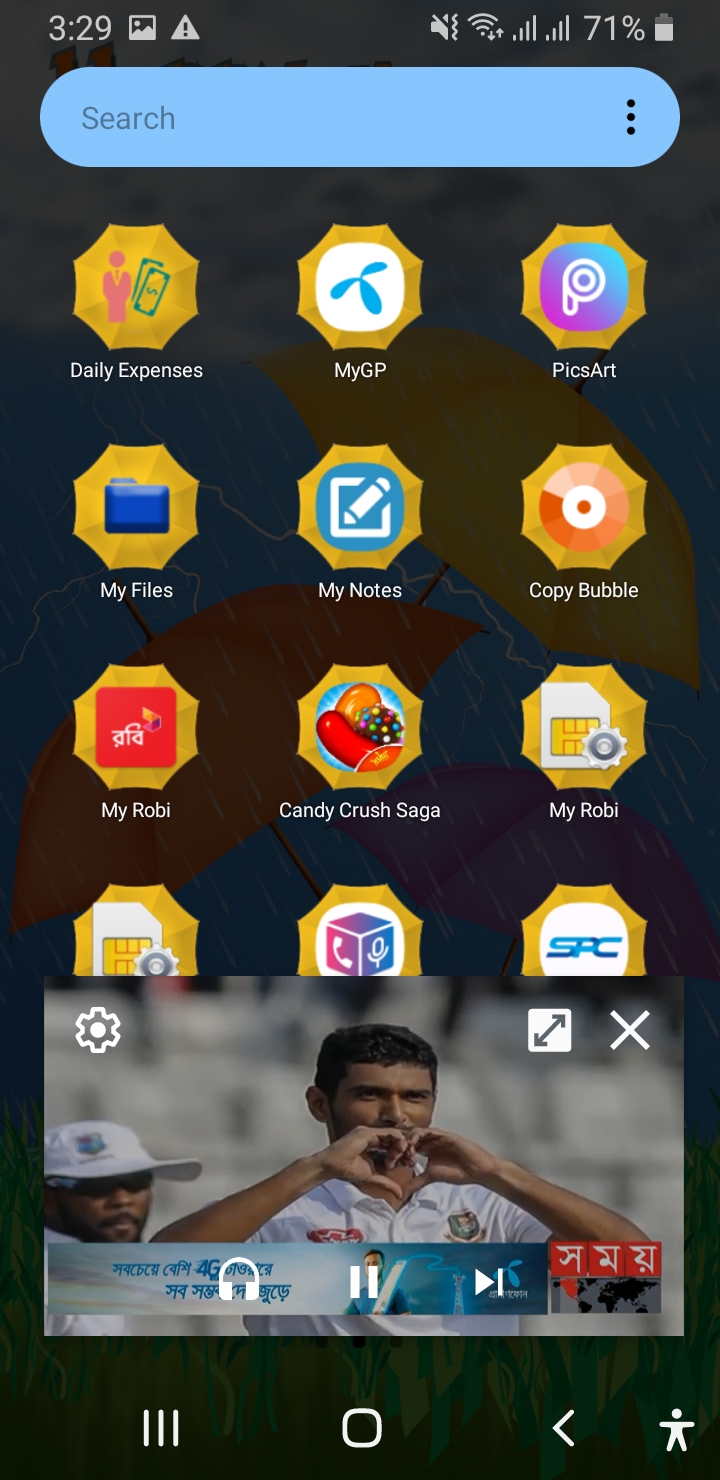
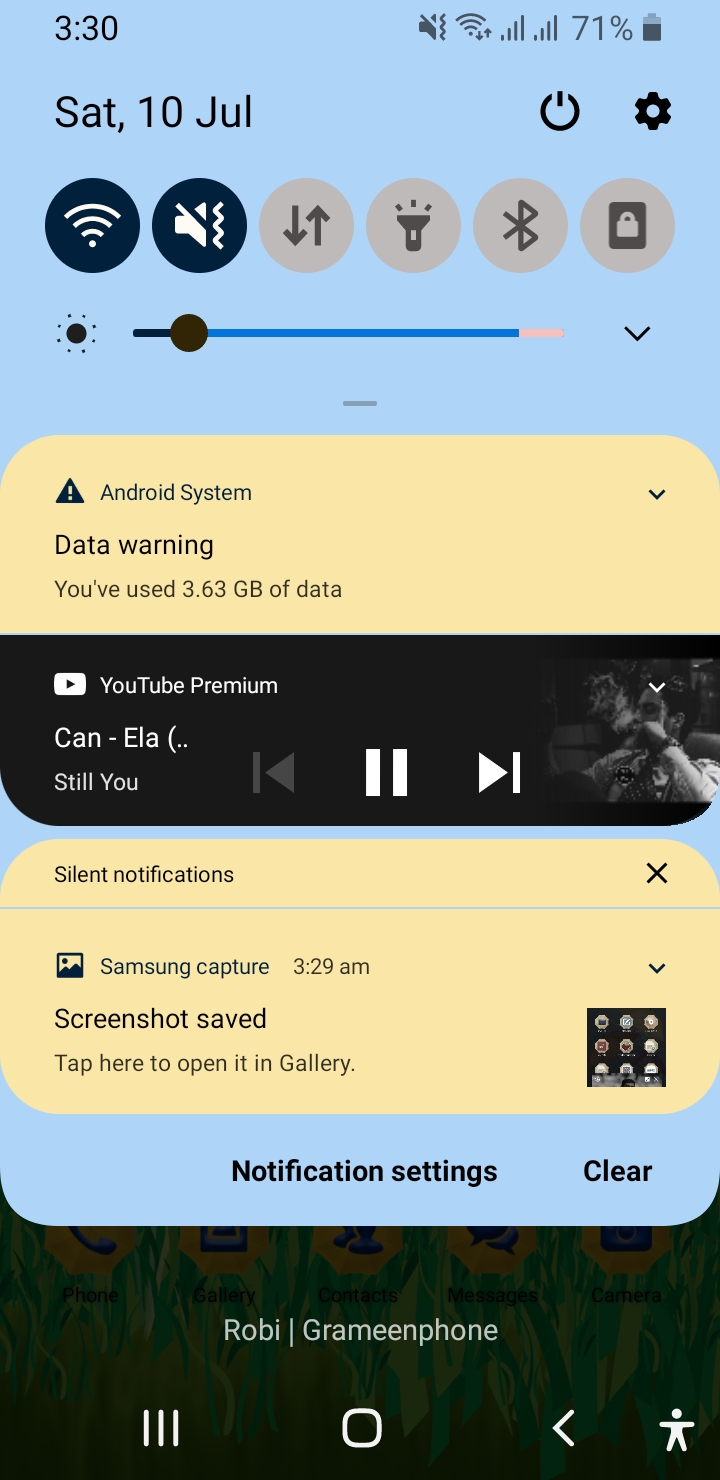 ০৪. চতুর্থত ইউটিউবের সবচেয়ে জনপ্রিয়
ফিচার ইউটিউব মিউজিক প্রিমিয়াম। মিলিয়ন মিলিয়ন গান শুনতে পারবেন কোনরকম
অ্যাড বা বিজ্ঞাপন ছাড়া। যেকোন গান ডাউনলোড করতে পারবেন এবং পরবর্তীতে
অফলাইনে শুনতে পারবেন। ব্যাকগ্রাউন্ড সিস্টেম করে অডিও আকারে।
০৪. চতুর্থত ইউটিউবের সবচেয়ে জনপ্রিয়
ফিচার ইউটিউব মিউজিক প্রিমিয়াম। মিলিয়ন মিলিয়ন গান শুনতে পারবেন কোনরকম
অ্যাড বা বিজ্ঞাপন ছাড়া। যেকোন গান ডাউনলোড করতে পারবেন এবং পরবর্তীতে
অফলাইনে শুনতে পারবেন। ব্যাকগ্রাউন্ড সিস্টেম করে অডিও আকারে।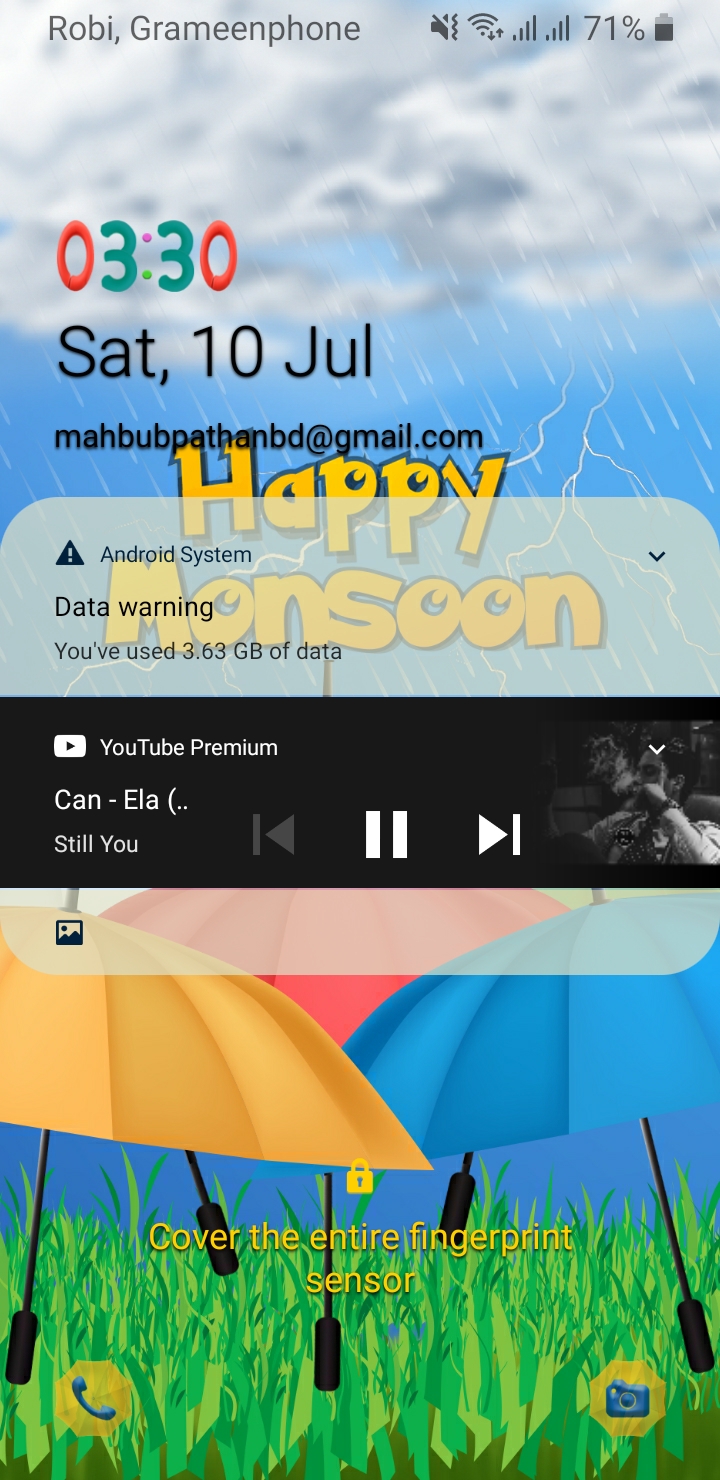 এছাড়াও আরো অনেক সুবিধা ভোগ করতে পারবেন।
যেমন এর মধ্যে সচারচর একটা বিষয় হলো আপনি যখন ইউটিউব অ্যাপটি ব্যবহার
করবেন। অর্থাৎ হোম পেজে থাকবেন। তখন ভিডিও প্লে বা চালু না করলেও অটো ভিডিও
চলতে থাকবে। যার ফলে আপনি ভিডিও প্লে না করেই ভিডিওর পুরো বিষয়টি বুঝে
যেতে পারবেন। এছাড়াও ব্যাকগ্রাউন্ডে প্লে করার সিস্টেম থাকাতে আপনি আপনার
মোবাইল লক করেও ইউটিউব থেকে যেকোন গান বা অন্যকিছু শুনতে পারবেন। এইরকম আরো
অনেক সুবিধা পাবেন অ্যাপটি ব্যবহার করলে।
সর্বশেষ সাবধানতার জন্য বলে রাখি, অবশ্যই
অ্যাপটিতে কোন জিমেইল অ্যাকাউন্ট বা আইডি ব্যবহার করবেন না। যদি ব্যবহার
করে থাকেন এবং গুগল কর্তৃপক্ষ বিষয়টি বুঝতে পারে যে, আপনি কোনরকম টাকা পয়সা
তাদেরকে না দিয়ে ফাকি দিচ্ছেন। তাহলে হয়তো তারা আপনার অ্যাকাউন্টটি
আজীবনের জন্য ব্যান বা বাতিল করে দিতে পারে। তাই আমি বলব, সাধারণ একটা
আলাদা করে জিমেইল অ্যাকাউন্ট তৈরি করে নিতে পারেন। এই অ্যাপটিতে ব্যবহার
করার জন্য। কারণ আইডি থাকলে কিছু সুবিধা ভোগ করা যায়।
এছাড়াও আরো অনেক সুবিধা ভোগ করতে পারবেন।
যেমন এর মধ্যে সচারচর একটা বিষয় হলো আপনি যখন ইউটিউব অ্যাপটি ব্যবহার
করবেন। অর্থাৎ হোম পেজে থাকবেন। তখন ভিডিও প্লে বা চালু না করলেও অটো ভিডিও
চলতে থাকবে। যার ফলে আপনি ভিডিও প্লে না করেই ভিডিওর পুরো বিষয়টি বুঝে
যেতে পারবেন। এছাড়াও ব্যাকগ্রাউন্ডে প্লে করার সিস্টেম থাকাতে আপনি আপনার
মোবাইল লক করেও ইউটিউব থেকে যেকোন গান বা অন্যকিছু শুনতে পারবেন। এইরকম আরো
অনেক সুবিধা পাবেন অ্যাপটি ব্যবহার করলে।
সর্বশেষ সাবধানতার জন্য বলে রাখি, অবশ্যই
অ্যাপটিতে কোন জিমেইল অ্যাকাউন্ট বা আইডি ব্যবহার করবেন না। যদি ব্যবহার
করে থাকেন এবং গুগল কর্তৃপক্ষ বিষয়টি বুঝতে পারে যে, আপনি কোনরকম টাকা পয়সা
তাদেরকে না দিয়ে ফাকি দিচ্ছেন। তাহলে হয়তো তারা আপনার অ্যাকাউন্টটি
আজীবনের জন্য ব্যান বা বাতিল করে দিতে পারে। তাই আমি বলব, সাধারণ একটা
আলাদা করে জিমেইল অ্যাকাউন্ট তৈরি করে নিতে পারেন। এই অ্যাপটিতে ব্যবহার
করার জন্য। কারণ আইডি থাকলে কিছু সুবিধা ভোগ করা যায়।








