Today I will show you how to see all the information with pictures of anything!
In fact, many of us use different social networks, the most advanced and popular Facebook, and this Facebook has countless Fake Account. If you want, you can understand the real person with that image.
Not only that, but we do not have much more fruit or flowers outside of our knowledge, we do not know any of the information we have ever seen. We found an unfamiliar fruit or flower in hand, by taking pictures of it, we can see the details, let us see how it can be done.
First choose a browser that is going to be a Desktop Version, I'm using Puffin Browser for doing it a lot faster and doing a Desktop Version.
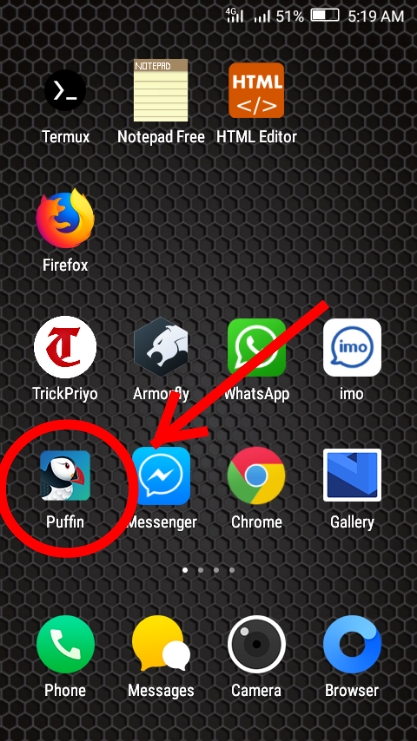
Now open the browser Go to- Google.com
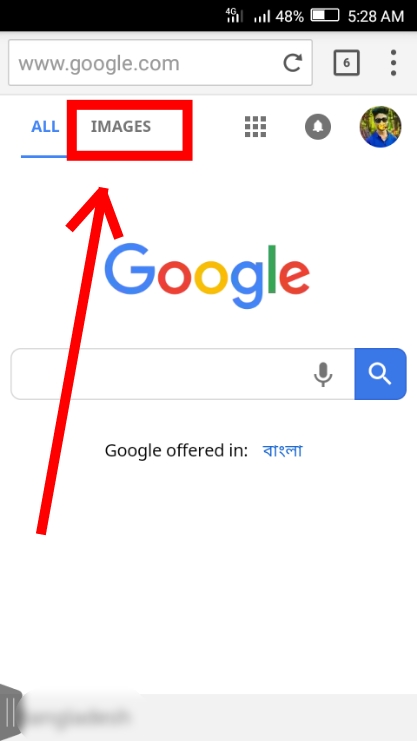 Now click to write IMAGES.
Now click to write IMAGES.
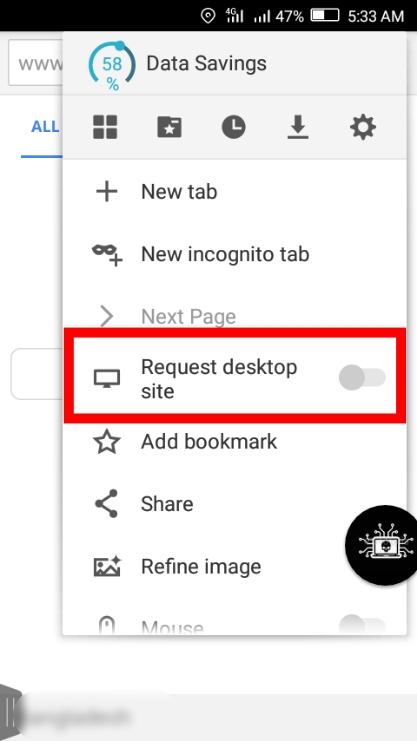
Now get your browser desktop version.
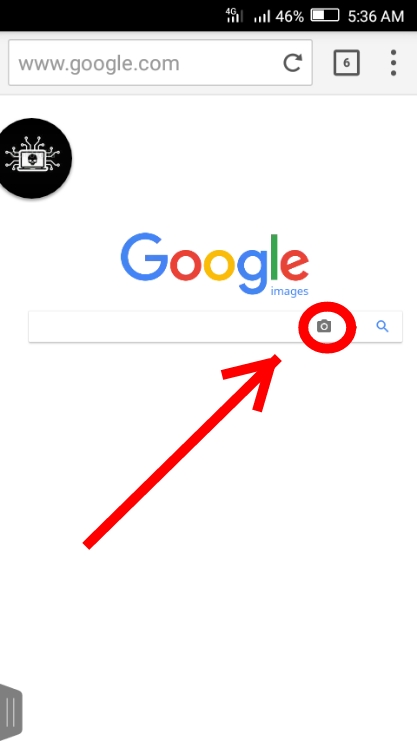 Now click on this camera icon.
Now click on this camera icon.
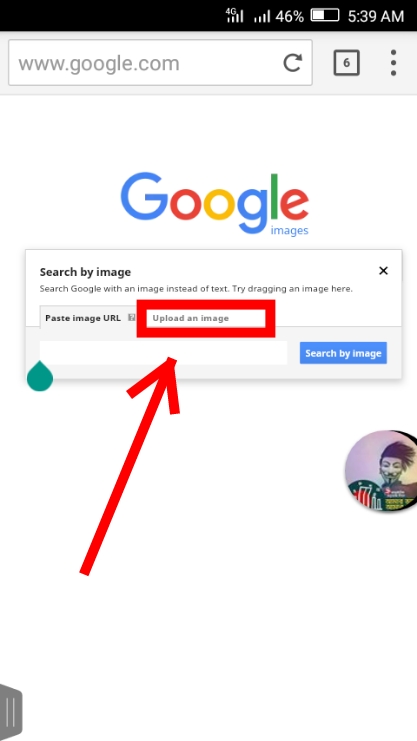 Now you can click on upload an image
Now you can click on upload an image
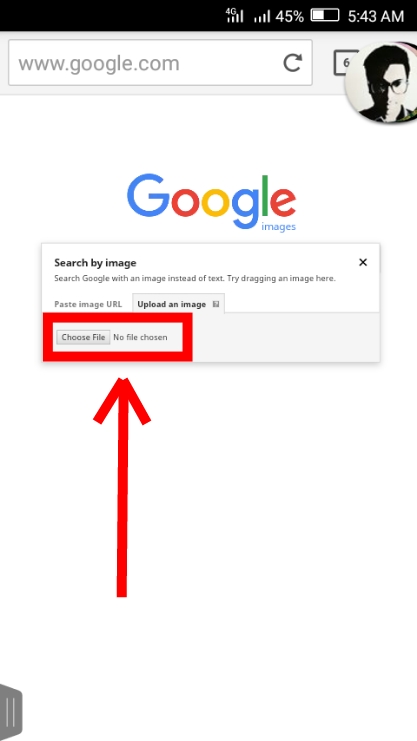 Now you can click on Choose File and upload the picture of your favorite or the picture you are looking for.
Now you can click on Choose File and upload the picture of your favorite or the picture you are looking for.
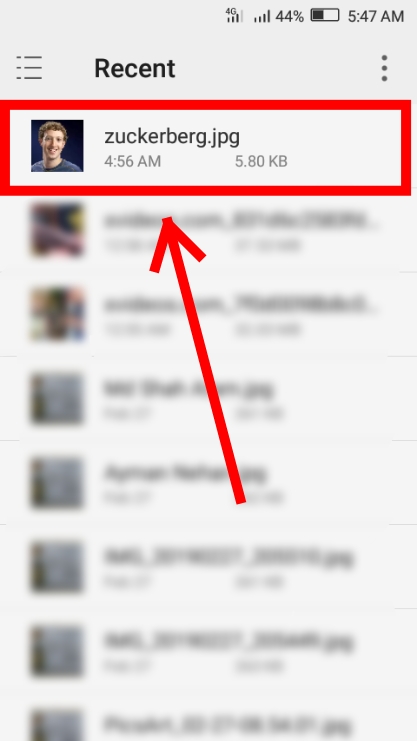 I chose Mark Zuckerberg's picture.
I chose Mark Zuckerberg's picture.
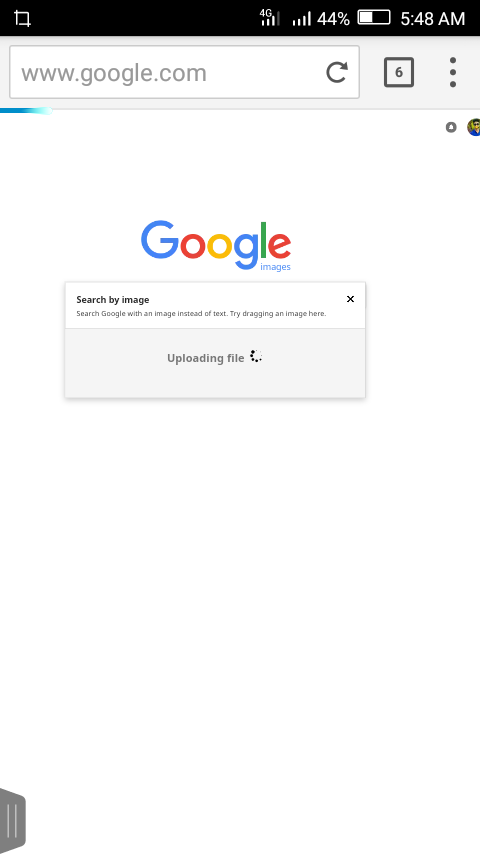 See the image being uploaded.
See the image being uploaded.
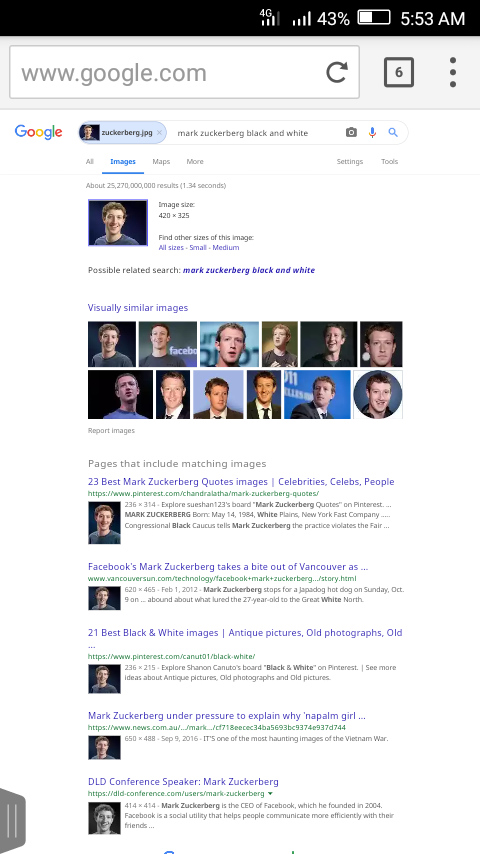 See the picture of Mark Zuckerberg's picture that I upload and also shows where the image is posted and the details of Mark Zuckerberg are being shown.
See the picture of Mark Zuckerberg's picture that I upload and also shows where the image is posted and the details of Mark Zuckerberg are being shown.
In fact, many of us use different social networks, the most advanced and popular Facebook, and this Facebook has countless Fake Account. If you want, you can understand the real person with that image.
Not only that, but we do not have much more fruit or flowers outside of our knowledge, we do not know any of the information we have ever seen. We found an unfamiliar fruit or flower in hand, by taking pictures of it, we can see the details, let us see how it can be done.
First choose a browser that is going to be a Desktop Version, I'm using Puffin Browser for doing it a lot faster and doing a Desktop Version.
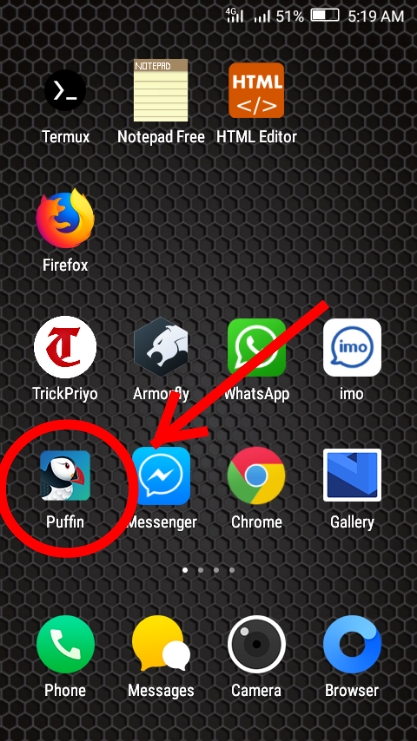
Now open the browser Go to- Google.com
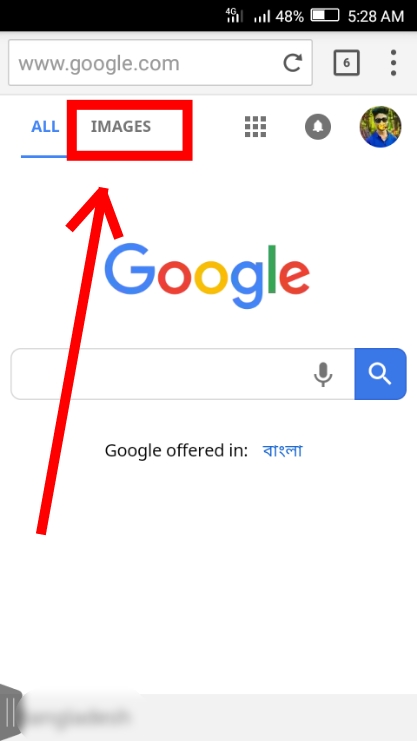 Now click to write IMAGES.
Now click to write IMAGES.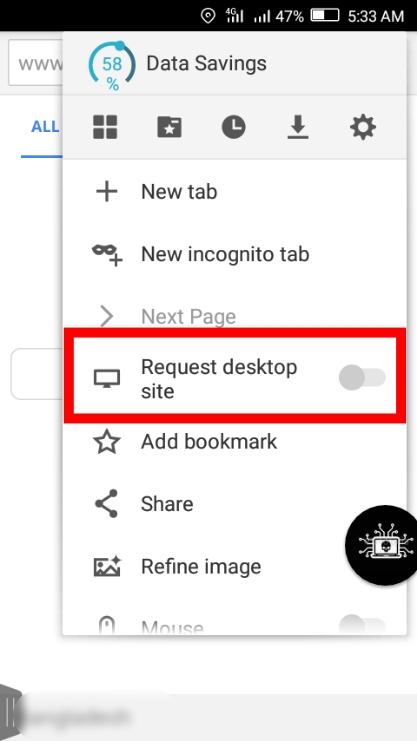
Now get your browser desktop version.
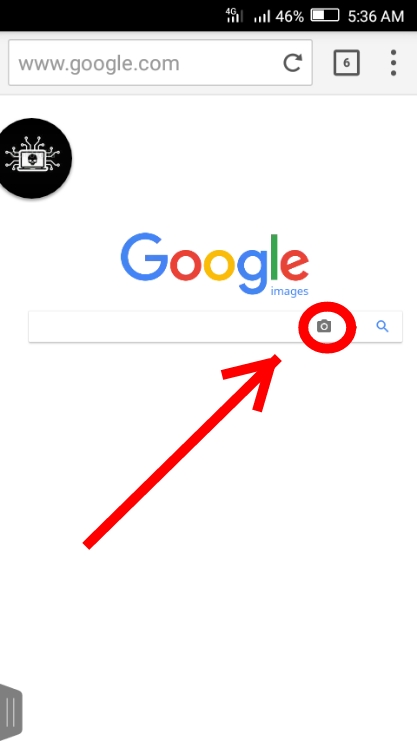 Now click on this camera icon.
Now click on this camera icon.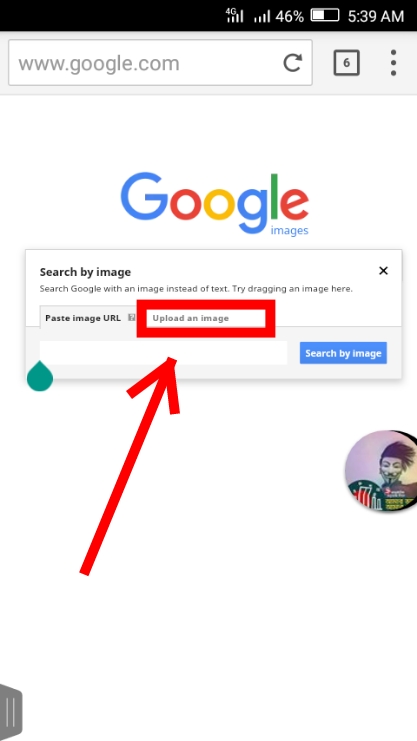 Now you can click on upload an image
Now you can click on upload an image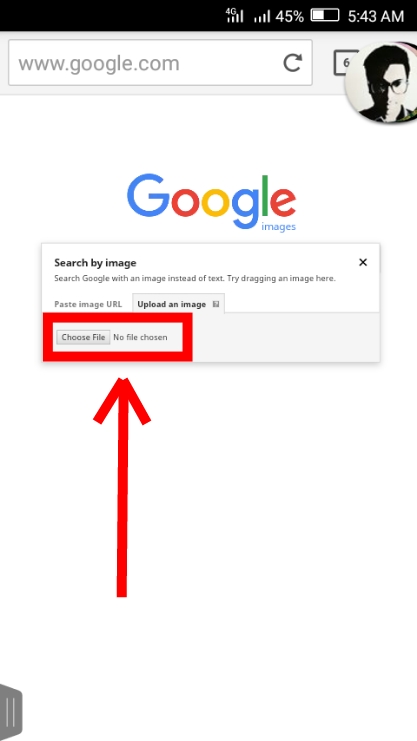 Now you can click on Choose File and upload the picture of your favorite or the picture you are looking for.
Now you can click on Choose File and upload the picture of your favorite or the picture you are looking for.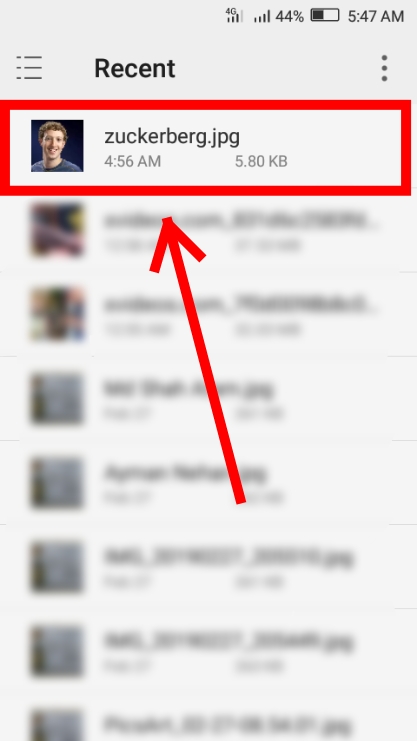 I chose Mark Zuckerberg's picture.
I chose Mark Zuckerberg's picture.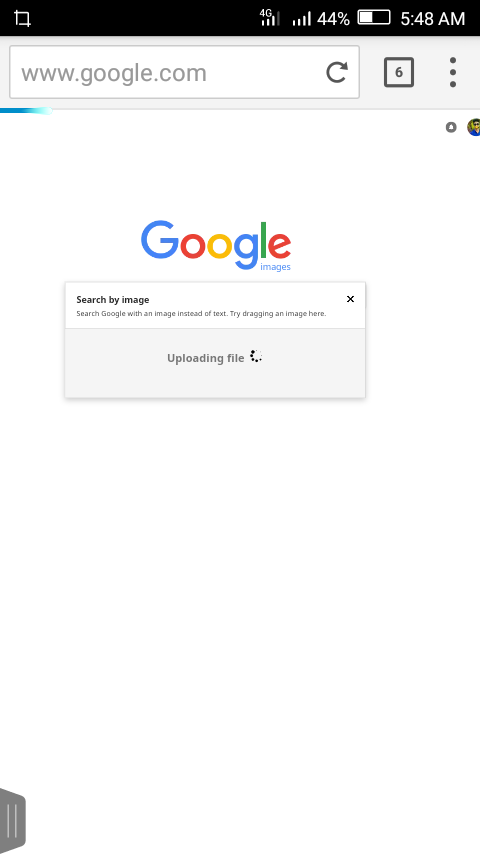 See the image being uploaded.
See the image being uploaded.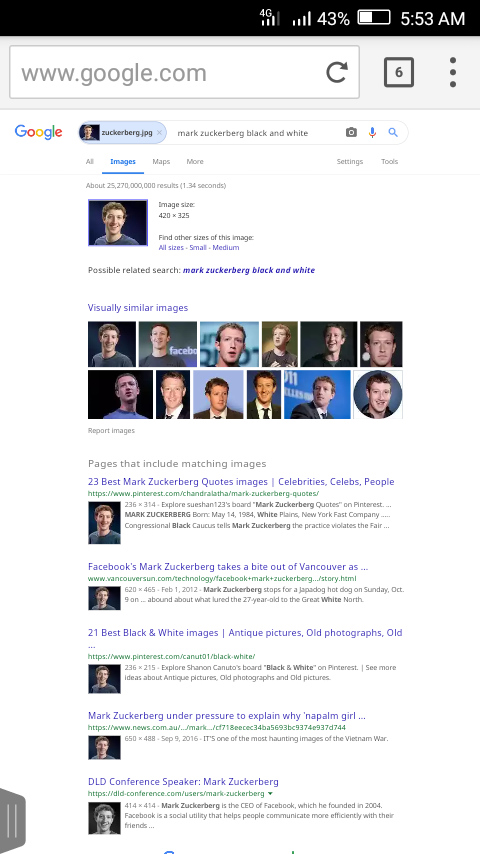 See the picture of Mark Zuckerberg's picture that I upload and also shows where the image is posted and the details of Mark Zuckerberg are being shown.
See the picture of Mark Zuckerberg's picture that I upload and also shows where the image is posted and the details of Mark Zuckerberg are being shown.