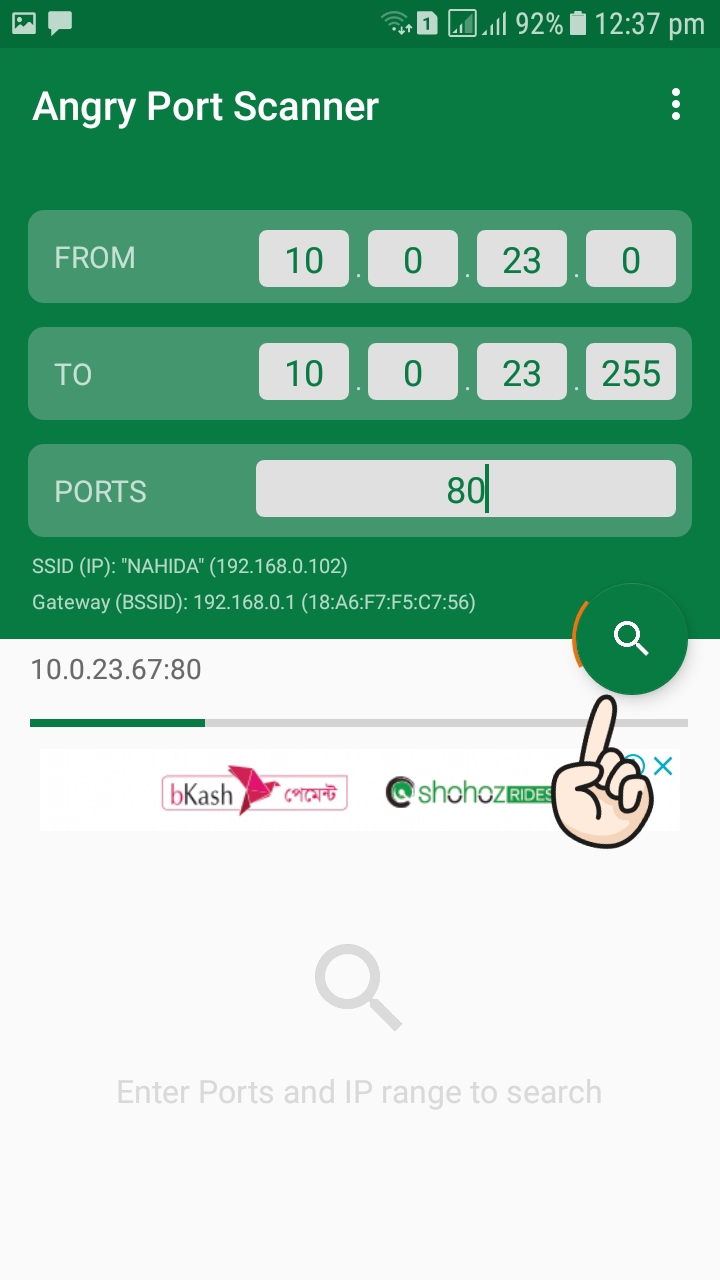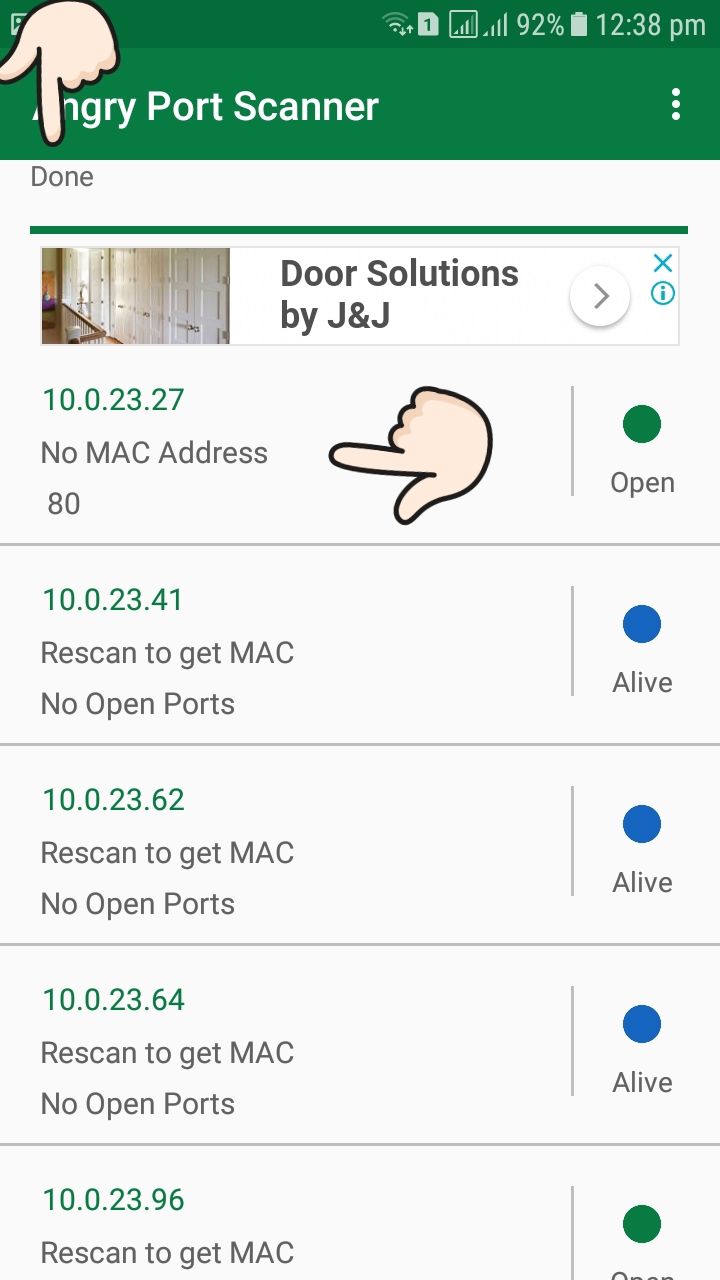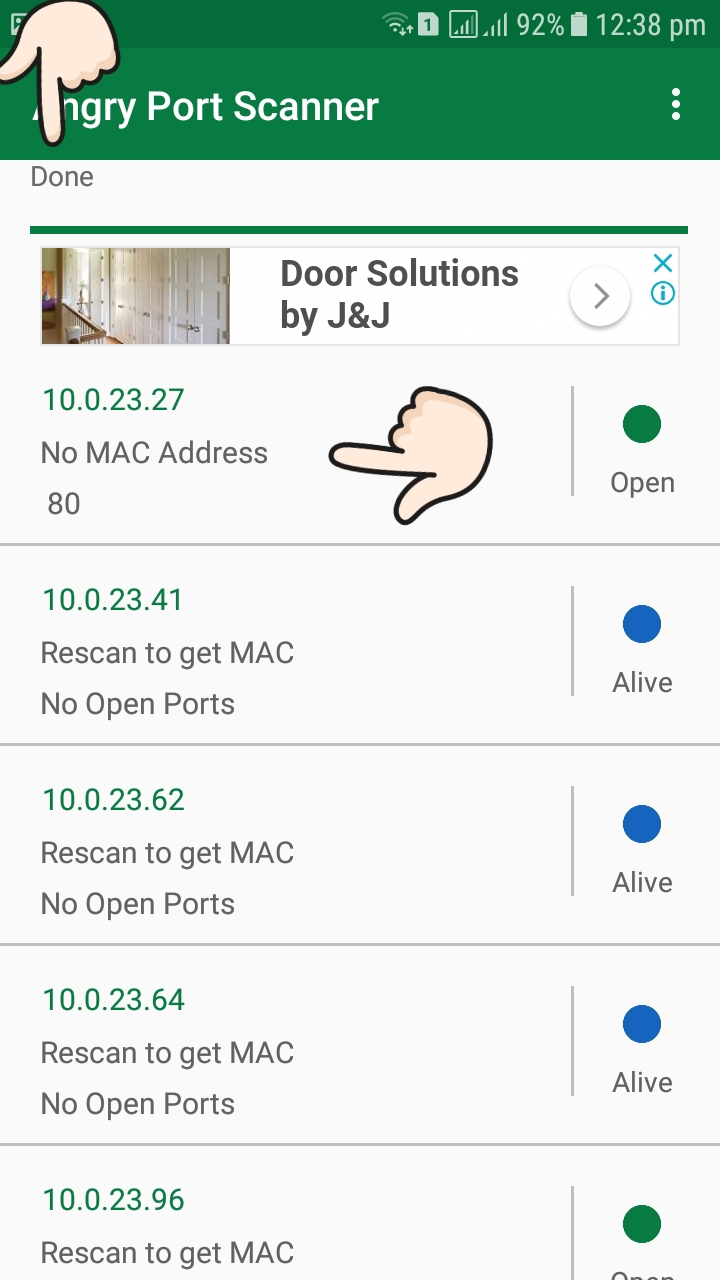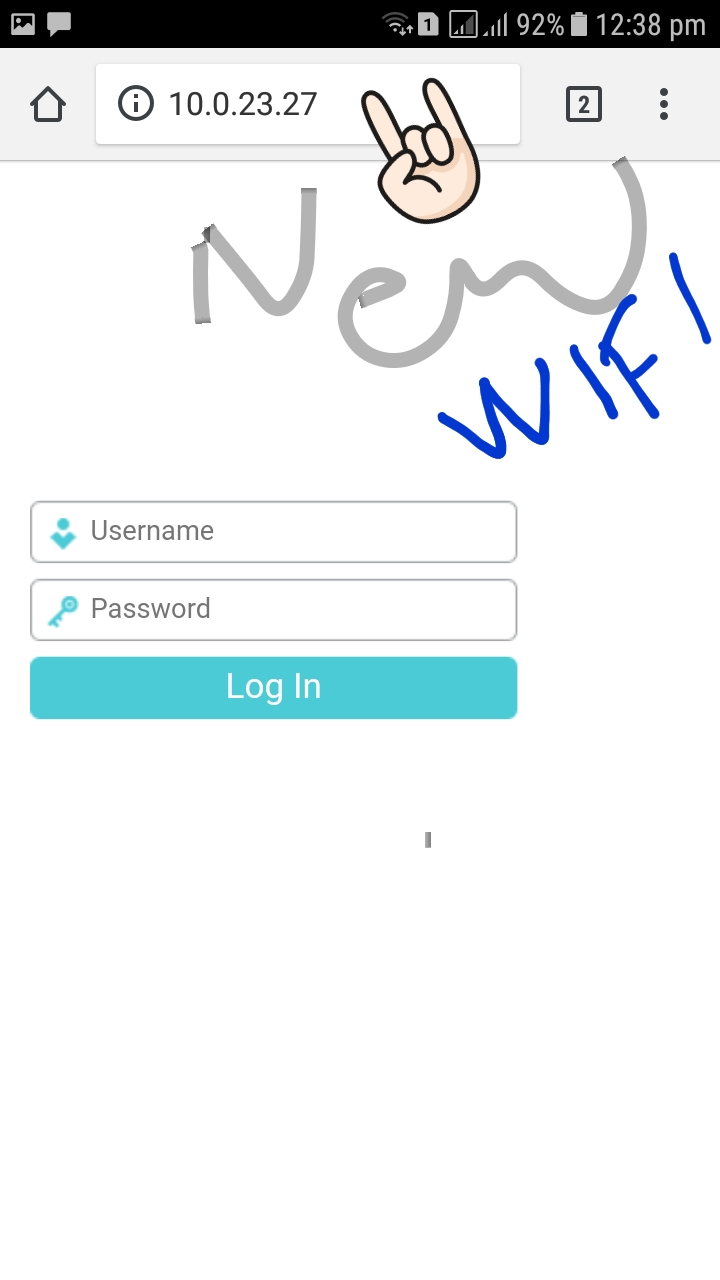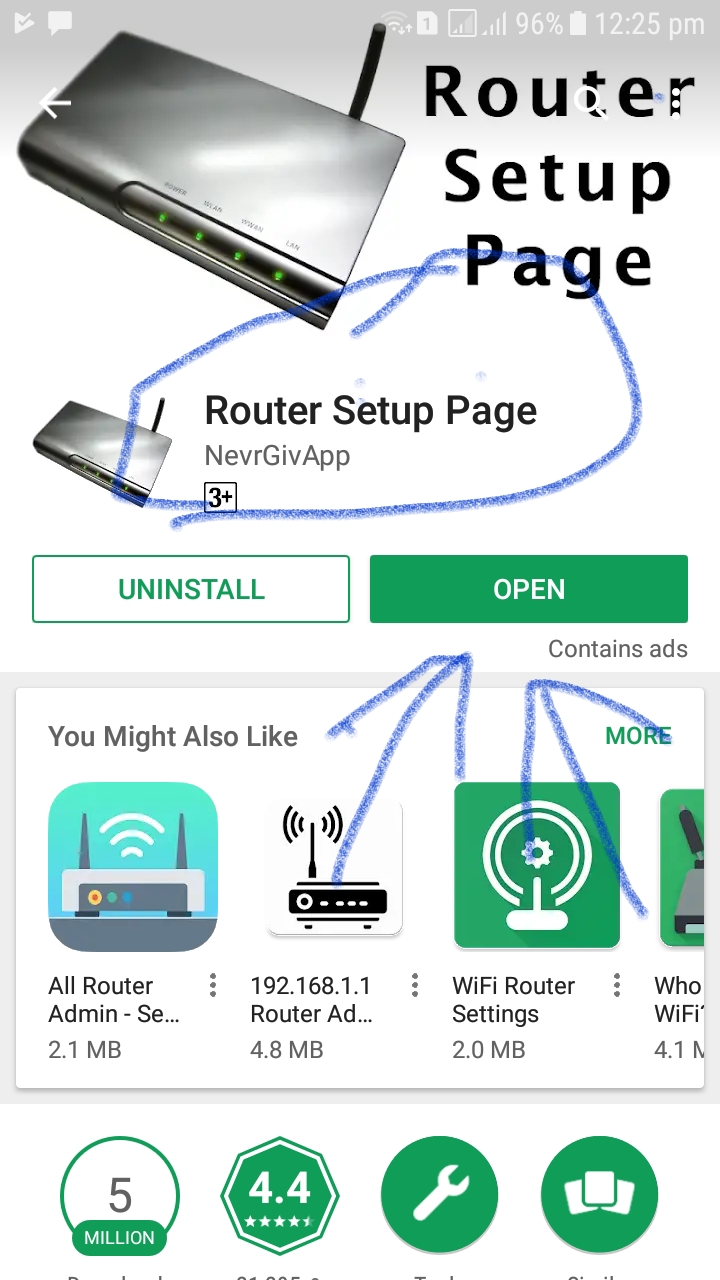Hackingtut.cf WILL NOT BE RESPONSIBLE FOR ANYTHING.
We all know that if there are any router's Admin Pannel e, then I have to connect to that Wifi. But in this system you can see the password in any wifi admin panel, connecting is empty.
Need
1) IP Address(pope)
2) Angry Port Scanner (Get it on play Store)
1) IP Address(pope)
2) Angry Port Scanner (Get it on play Store)
QUKH: 1
Connect to any one Wifi and
open the Router Login Page App and open it at Admin Pannel.
Or
192.168.0.1 (TpLink) / All
192.168.1.1 (Tenda)
Click kore to enter.
Connect to any one Wifi and
open the Router Login Page App and open it at Admin Pannel.
Or
192.168.0.1 (TpLink) / All
192.168.1.1 (Tenda)
Click kore to enter.
u: admin
P:
Log in with admin . Changing : -
1) It will not be done (QUKH: 1). See the end of the post.
P:
Log in with admin . Changing : -
1) It will not be done (QUKH: 1). See the end of the post.
Or,
3) Use any other Wifi in any way.
Zoom after login and see below. DNS Server: (10.0.23.146)
Something like that
COPY did.Something like that
QUKH: 2-
There will be a few things to be done this time: - If this is Wifi's DNS, then this is the next wifi's DNS () >>>>
and the Port will come out with Angry Port Scanner
There will be a few things to be done this time: - If this is Wifi's DNS, then this is the next wifi's DNS () >>>>
and the Port will come out with Angry Port Scanner
QUKH3: - Suppose
you have wifi te connected to ip 10.0.23.146
you have wifi te connected to ip 10.0.23.146
Then you, in the
first box: 10: 0: 23: 0 in the
second box: 10: 0: 23: 255
first box: 10: 0: 23: 0 in the
second box: 10: 0: 23: 255
Port: 80
and searched
(10: 0: 22: 0 to 10: 0: 22: 255)
(10: 0: 24: 0 to 10: 0: 24: 255)
(10: 0: 25: 0) 10: 0: 25: 255) In addition to
Wifi try to hack all Wifi areas in the area.
Click on each button (Open in Browser) and click on it
and searched
(10: 0: 22: 0 to 10: 0: 22: 255)
(10: 0: 24: 0 to 10: 0: 24: 255)
(10: 0: 25: 0) 10: 0: 25: 255) In addition to
Wifi try to hack all Wifi areas in the area.
Click on each button (Open in Browser) and click on it
You can understand most of the Wifi's DNS (10: 0: ______),
so those who could not access the Admin Panel will have to do the same box as my post.
(Everyone will try to see the screenshot well and you will be promptly commenting that if you are trying and if there is any problem please reply to that comment and make a different comment, so that I can easily give you strength
Here's the Step by Step Screenshot: ---
so those who could not access the Admin Panel will have to do the same box as my post.
(Everyone will try to see the screenshot well and you will be promptly commenting that if you are trying and if there is any problem please reply to that comment and make a different comment, so that I can easily give you strength
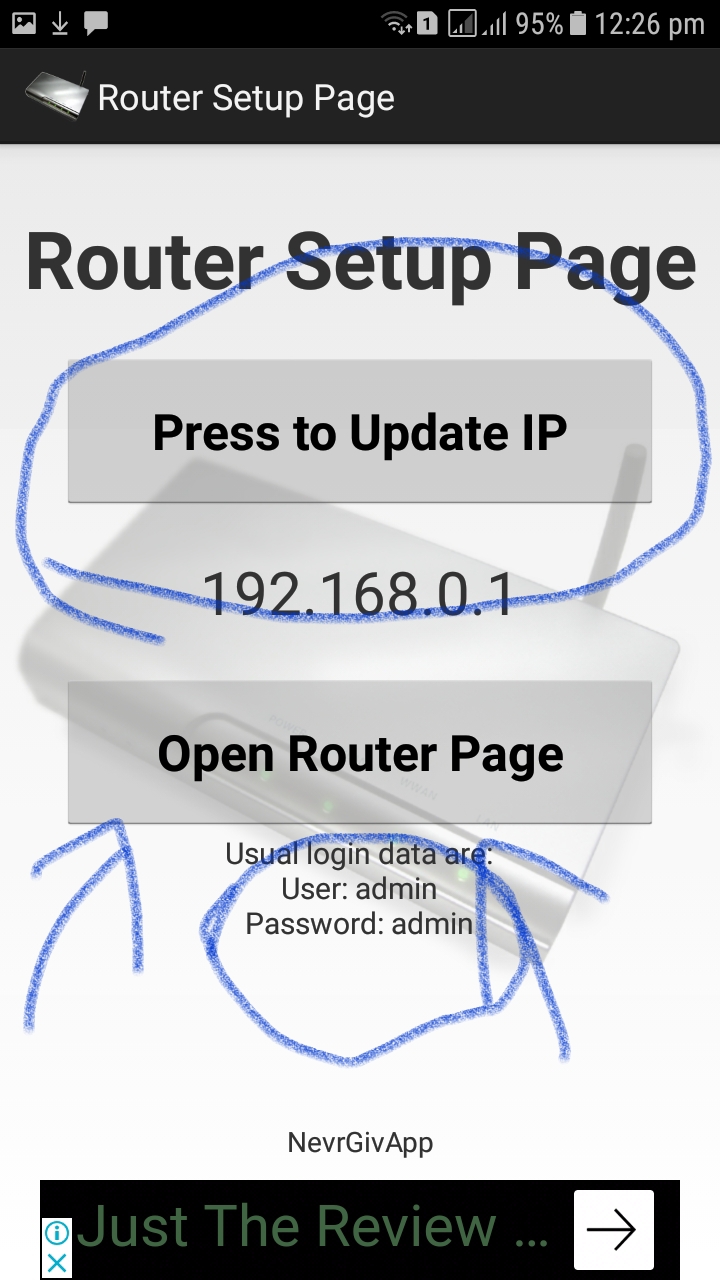
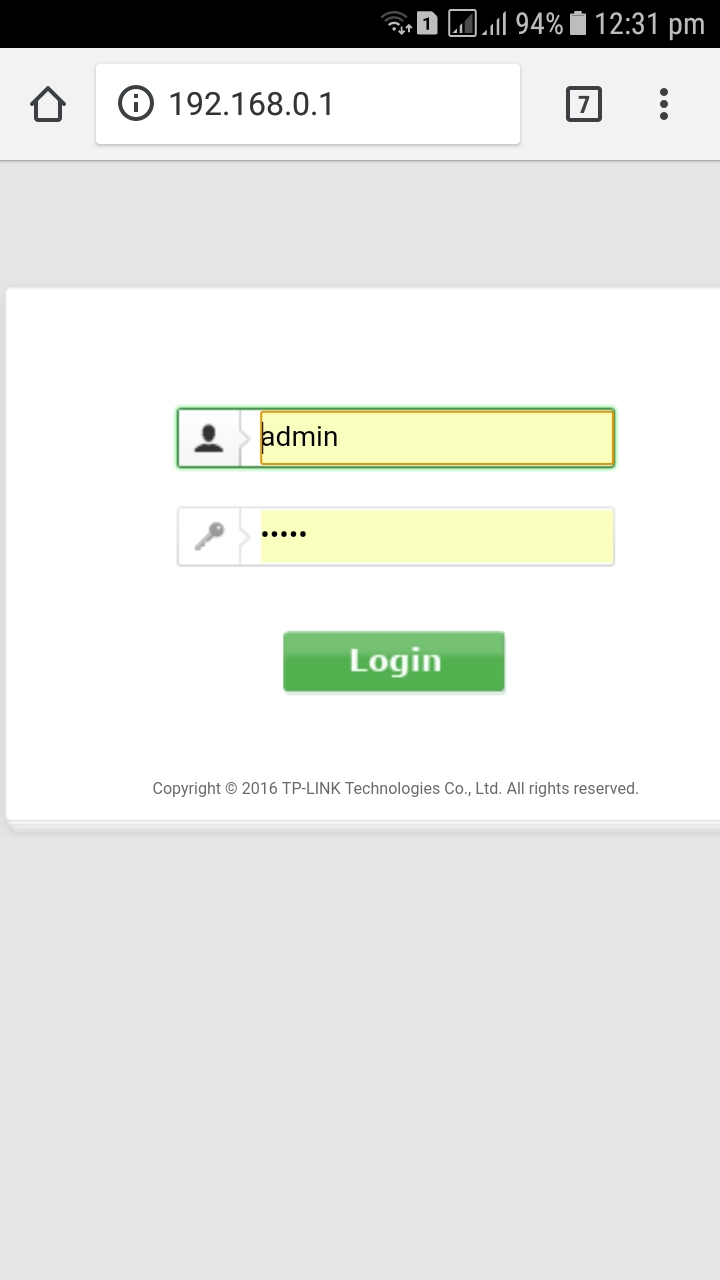
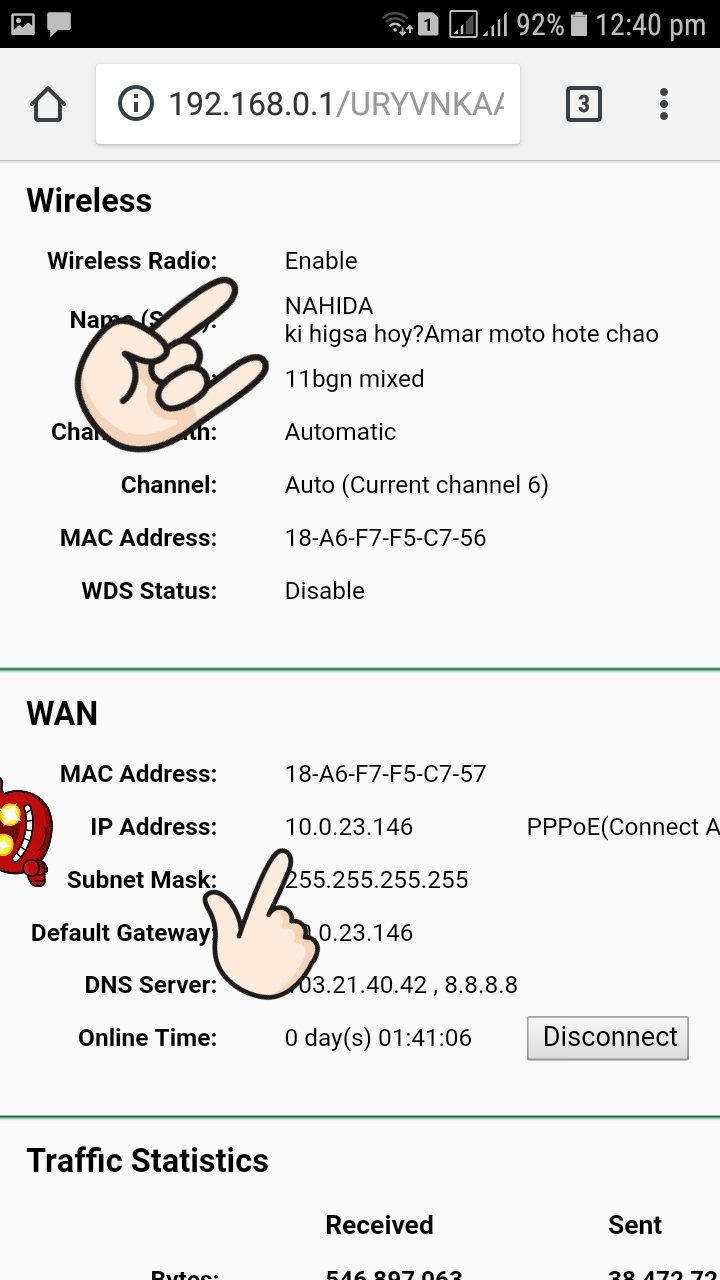
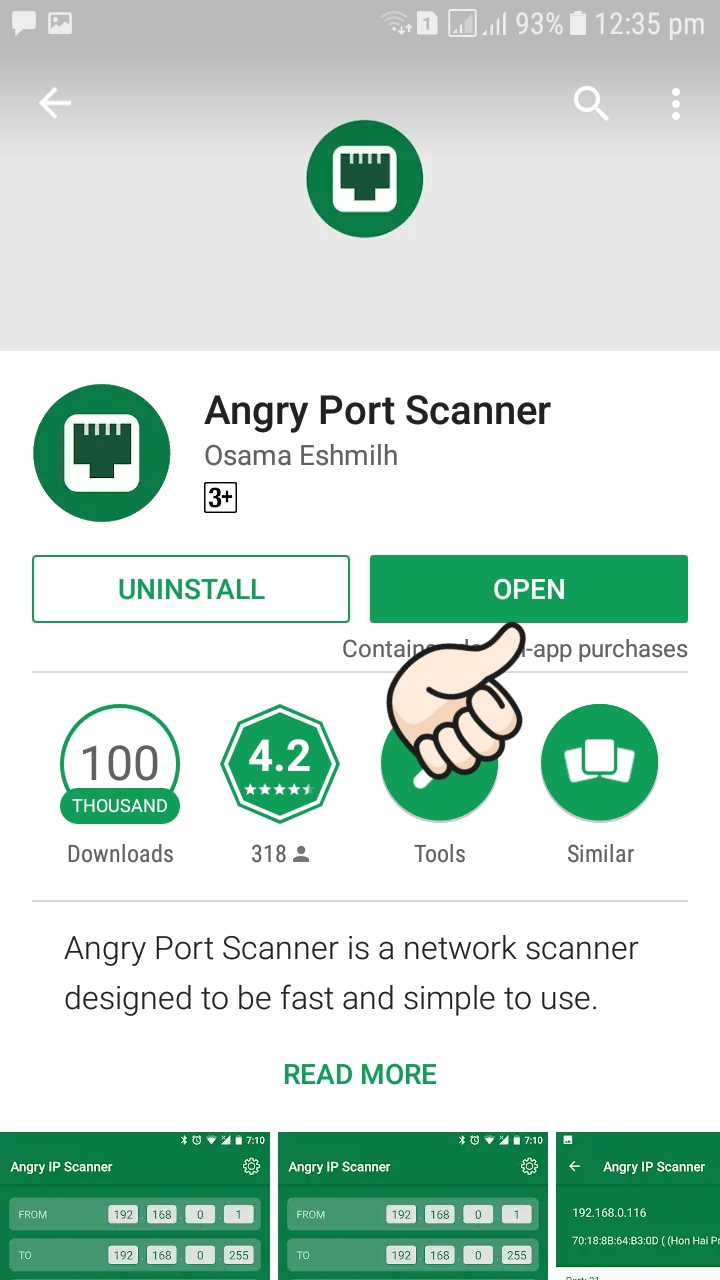
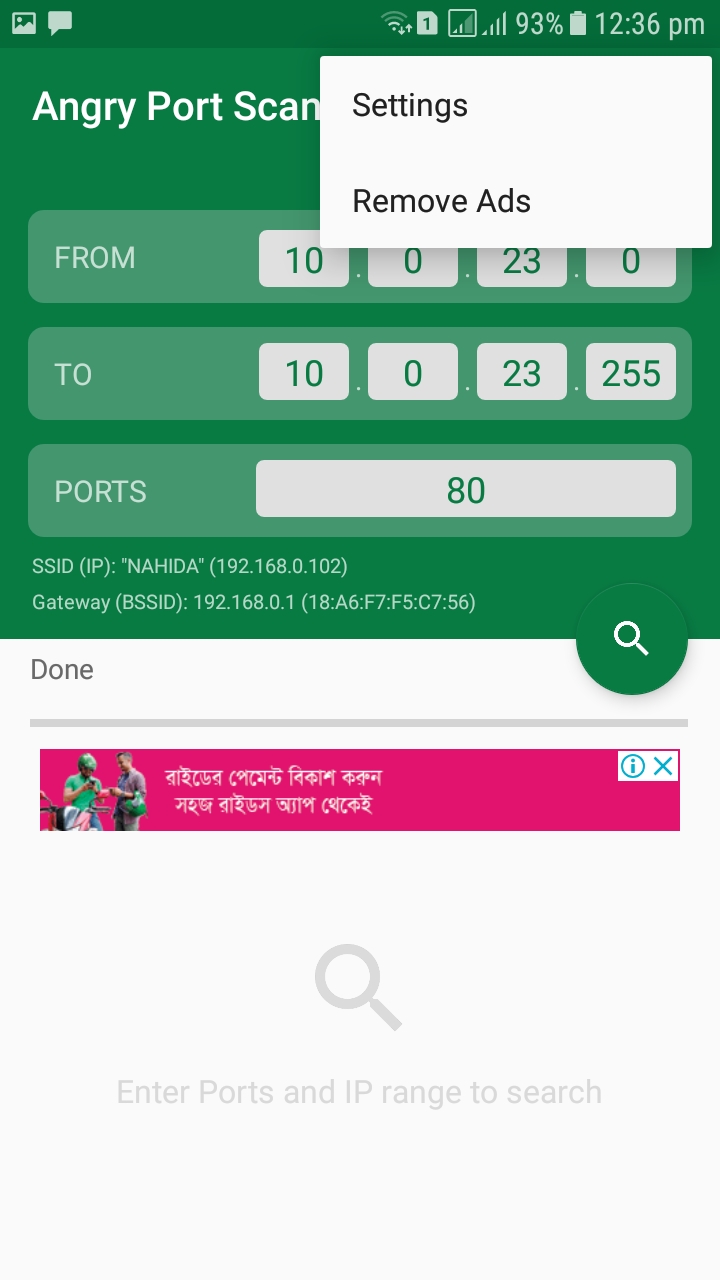
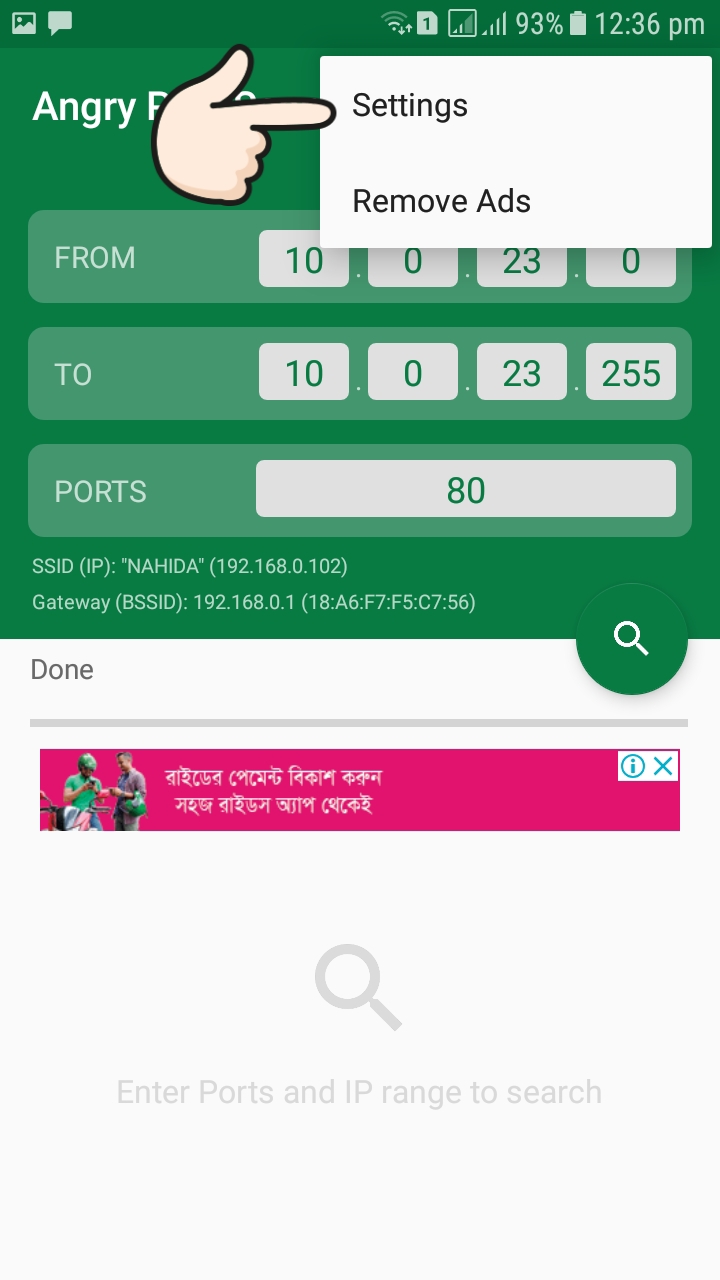
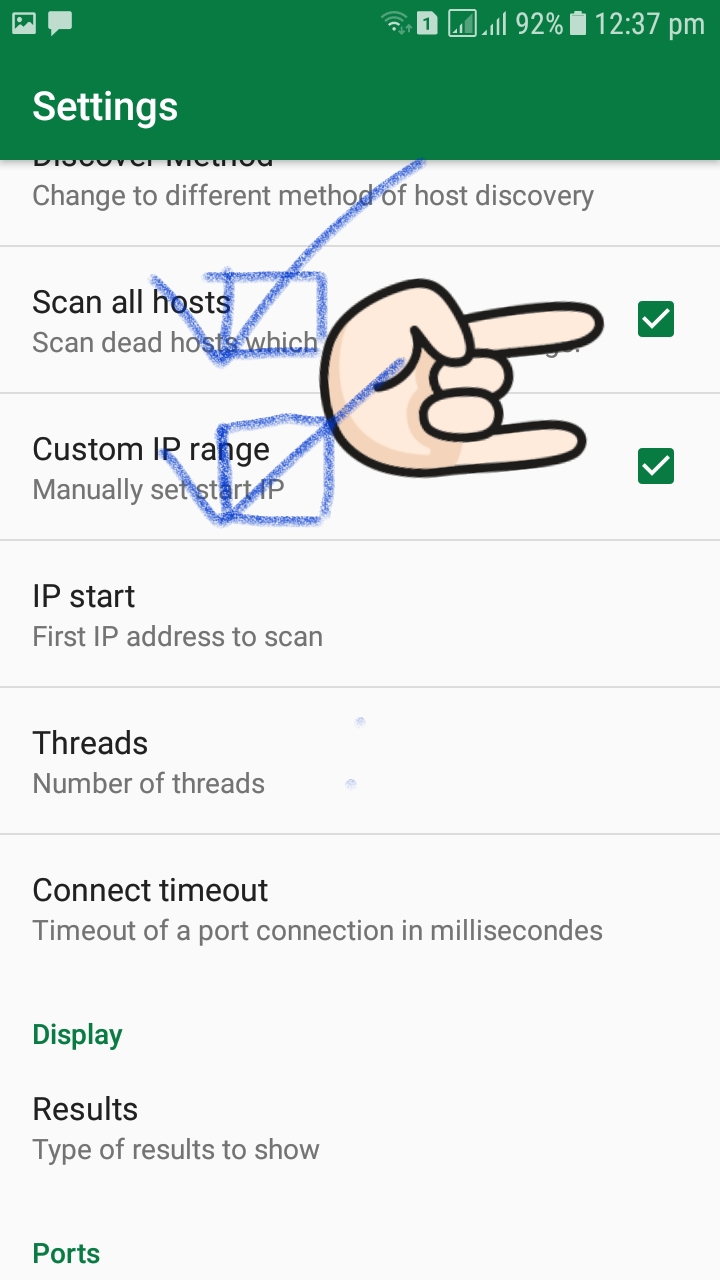
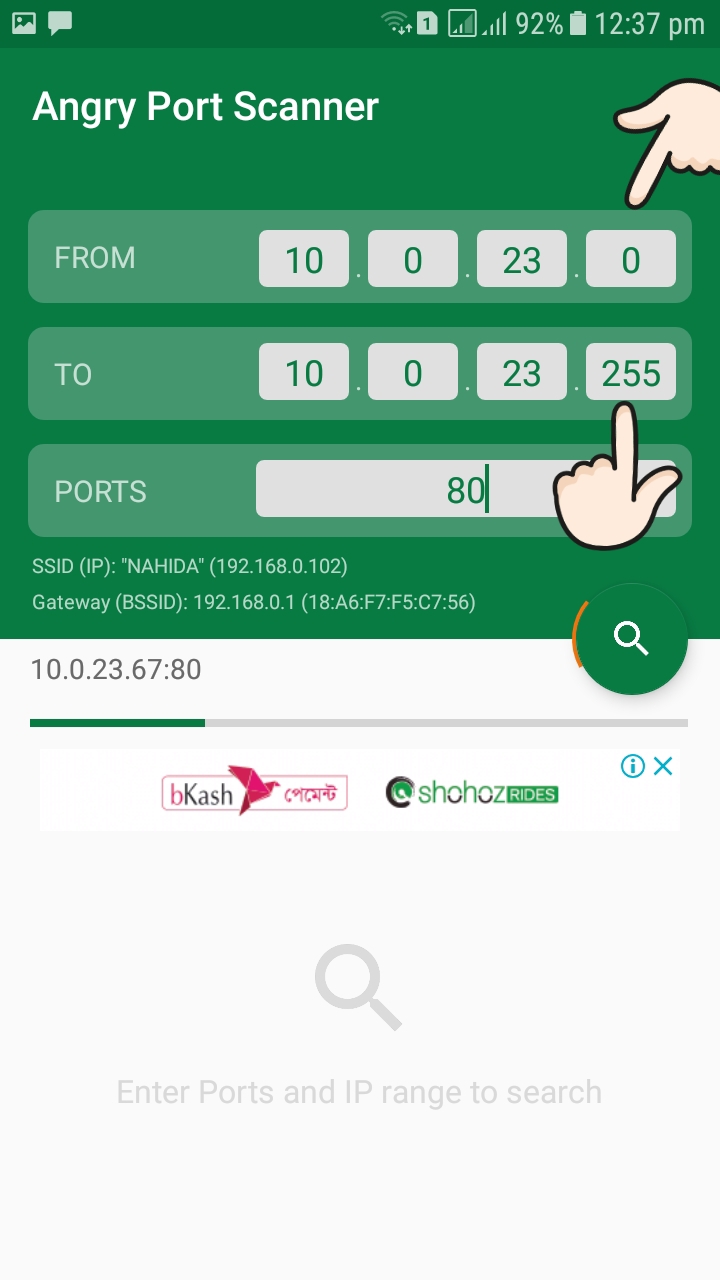
Click on open in browser